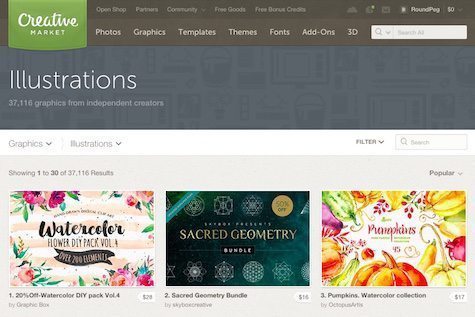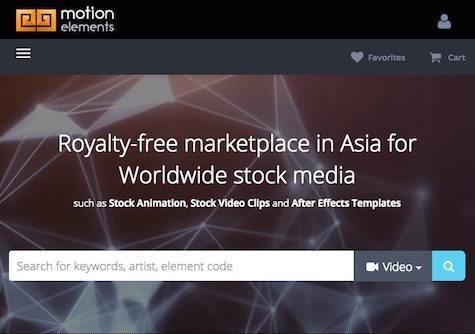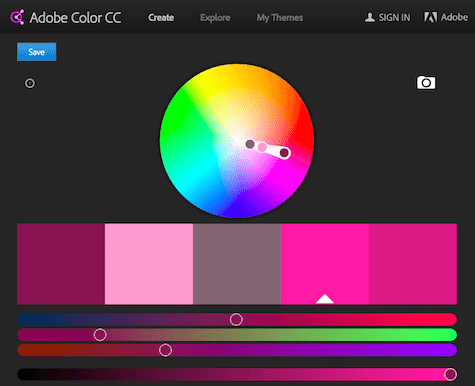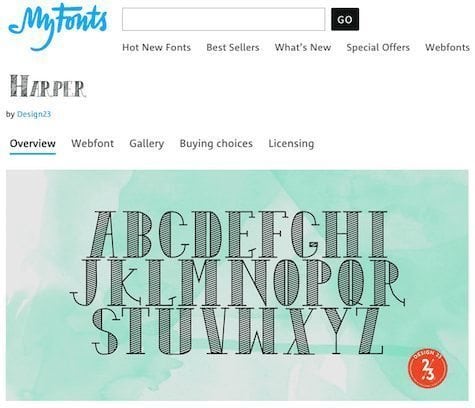Creative 62: Visual Assets for Every Marketing Need
By Kiana Denlinger | October 7, 2015
While professional designers can build visuals from scratch, not everyone has that option. If you need to find an image for your website, create a graphic quote for social media or balance the text in a presentation, you have to get creative with what already exists.
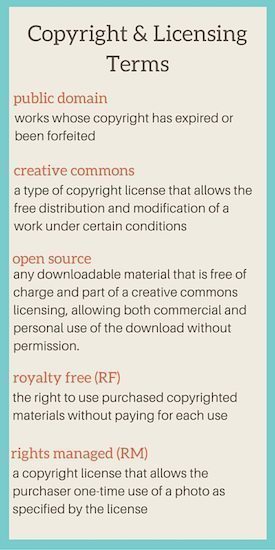 Having addressed finding inspiration for your project in Part 1 of the Creative 62 list, we’re ready to move on to Part 2: acquiring the materials you need.
Having addressed finding inspiration for your project in Part 1 of the Creative 62 list, we’re ready to move on to Part 2: acquiring the materials you need.
Finding the right visuals is especially important for mission-driven companies that have multi-layered stories to tell. While you want to communicate clearly about your product or service, you also need to make your deeper purpose tangible. The right images can serve to convey the bigger story behind what you’re doing.
This list will help you find the visuals you need. Think of it as a treasure map that leads to troves of templates, photographs and fonts ripe for the taking (or ripe for purchase, as the case may be). Whatever the task before you, the visual assets you need are out there – here’s where to find them.
*Resources are numbered for your convenience. As you explore, pay attention to copyright information. I’ve defined basic terms in the sidebar on the right, and you can find additional info here.
Sign Up for Pegable Post to get ideas, advice and resources on activating your mission sent right to your inbox.
Multi-Resource Curation
The sites below offer a variety of materials, from low-to-no-cost images to professional photography and handcrafted fonts and illustrations.
Creative Market (19) – A budget-friendly marketplace with free downloads available each week, this site’s wares span categories including photography, website templates and themes, Adobe product add-ons and more. Creative Market also boasts an active — and supportive — user community.
Agile Designers (20) – In addition to offering graphic and user experience design resources, Agile Designers offers a business and marketing section with useful DIY templates.
Veer (21) – This multi-resource site provides high-quality photography and typography. It also offers a blog for those seeking information and images. Update: Veer has recently been acquired and beginning March 31, 2016, its wares will only be available through iStock.
Sign Up for Pegable Post to get ideas, advice and resources on activating your Purpose sent right to your inbox.
Photography
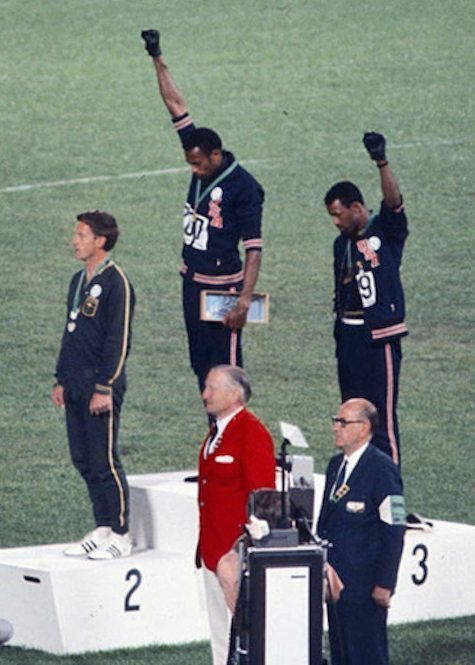
This iconic photograph of John Carlos and Tommie Smith broadcasted black Americans’ struggle for equality to the world.
Photographs are one of the easiest types of images to use effectively. One powerful, well-placed photo can start a movement – just think of the impact of the image of Tommie Smith and John Carlos’ black power salute on the 1968 Olympic podium. For mission-driven marketers, compelling images like these can capture a cause and inspire people to take action.
Because hiring a quality photographer can get very expensive very fast, the use of stock photos (photographs that are licensed for specific uses) is commonplace.
The great news for small businesses is that stock imagery is shifting away from pay-to-play sources to favor more homegrown imagery. Though more costly sites still offer the highest quality shots, a lot can be said for low-to-no-cost photography. For startups and small for-benefit orgs, it can be the only financially viable way to secure photographs. “Free high quality images” has a nice ring to it, no?
If you have an eye for composition, you probably know what a good picture looks like. If you don’t, try picking photographs that adhere to the rules of good composition.
When I’m searching for low-to-no-cost photography, I go to places like:
- Pixabay (22), which carries standard stock fodder;
- Unsplash (23), which offers contemporary, hipster-ized works;
- New Old Stock (24), which offers historical images free of any known copyright restrictions; and
- Death to Stock Photo (25), a service that will email you high-quality photos monthly.
- Dotspin (29) hosts and sells Instragram photos. The site is neither high quality nor free (you have to pay $1 USD for each photo), but its stock works well for social media outreach.
For variety, I also turn to these sites for free photography:
- Superfamous (26), which is great for textures and backgrounds;
- PicJumbo (27), which is similar to Pixabay but also offers a monthly e-newsletter; and
- Gratisography (28); which offers artsy stock images.
While the availability and quality of free stock photography has been improving, you might find that you need a very specific image or an extremely high quality image. For the best paid stock photos, I recommend the cornerstones of the industry: GettyImages (30) and iStock by GettyImages (31). I cannot stress enough how helpful their search and chat tools are, especially if you’re not a keyword whiz. Beyond the Getty family, I also frequent 123rf.com (32) and Plain Picture (33).
Motion & Web
Making a video doesn’t often allow for many shortcuts, so non-designers may never need to consider video materials in detail. If something in the video realm does fall into your lap, tackle the task fearlessly with these resources:
Vimeo (34) – Shocking, right? But, yes: Vimeo and YouTube do offer open source channels full of clips that you can use. Open source materials are freely available for redistribution and modification, but source credits may be required so read carefully before using anything.
Motion Elements (35) —Two words: affordable and versatile. This site offers excellent footage – some of which is open source – in addition to sound and motion graphics clips. They also offer animated templates for the serious producer.
Color
Color is an important consideration for both professional designers and designers-by-chance. Whether you’re new to color theory or just need a bit of help finding the perfect color combo, these websites can help you unlock color’s uncanny power to grab attention.
Colourlovers (36) —An online community for color lovers. This site offers tools to help you create your own color palette and patterns, and its users are happy to answer questions and provide feedback on your creations. Colourlovers also offers a weekly newsletter to keep you inspired.
Adobe Color CC (37) —Also a color-palette creator, this iPad app lets you take a photo wherever you are and extract colors from that photo to create a unique palette.
Kuler by Adobe (38) —Another nifty tool by the creative geniuses at Adobe, Kuler is free for use by anyone. This simple tool allows the user to choose colors from a color wheel and apply various color principles to build a working palate.
Typography
The right font will capture the mood of a message or the personality of the company behind it. You don’t need to limit yourself to the fonts provided by whatever software you use. The open source movement has birthed a number of websites that offer free, quality fonts. Be sure to check out losttype.com (39), Typewolf (40), and The League of Moveable Type (41) which all offer a variety of well-designed fonts free for use. As with some of the other resources noted here, take note of and honor the licensing (free for personal and commercial use, free for personal use only, etc.)
Of course nothing can compete with true type foundries (businesses that design fonts). These foundries produce only the highest quality fonts and font systems, or multiple fonts that function as a family. Their fonts can be purchased and used by anyone (pending the correct licensing, of course!). Like major stock photography sites, foundries will offer unique services to their users including font pairing tools, chat and extended licensing information. Here are a few of my favorites:
Myfonts.com (42) – My Fonts offers a range of products along with an extensive tagging system to help you find them. One unique attribute of this site is “What the Font?,” a tool that analyzes images of fonts and identifies the most similar fonts in their stock.
Hoefler&Co (43) – Hoefler & Co is considered one of today’s best foundries and type designers. If you use their site, expect the highest quality fonts and pricing to match. The site is expensive because they produce and sell their fonts as families. Do not let this deter you. Fonts here are an investment, but they will help you build beautiful designs. I recommend this site for semi-serious freelancers or in-house creatives.
Hoefler & Co also offers suggested font pairings which you’ll find useful if you ever need to use multiple fonts in your work. Here’s how it works: you select a font you wish to purchase and Hoefler & Co will suggest two to three other font families from their foundry that would look great with your selection. If you’re looking for something with a little more breadth, hop on over to Type Genius (44), or Just My Type (45) for a larger pool of fonts to pair.
Regardless of what project you’ve got in the works, chances are that sooner or later you’ll need a kick-ass photo, a font full of personality or an inspiring color palette. I hope this list provides you with the resources you need to jumpstart your future creations.
If you’re finding that you lack the tools to pull your materials together or that you’re missing out on some critical skills, stay tuned for my next post. The final installment of Creative 62 is all about the tools and tutorials that will help you assemble your assets into the product you’ve envisioned.
Did you miss the first installment of Creative 62? Check it out here.